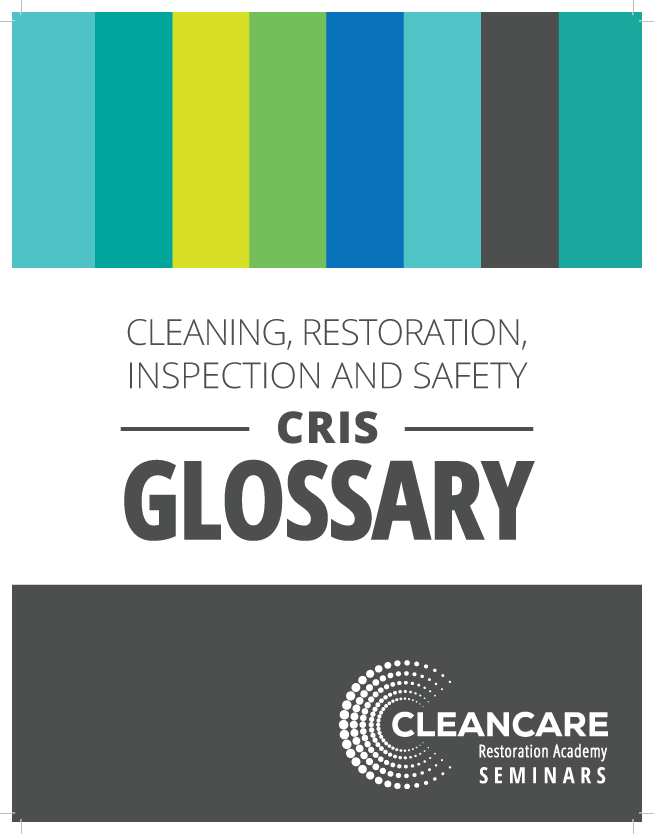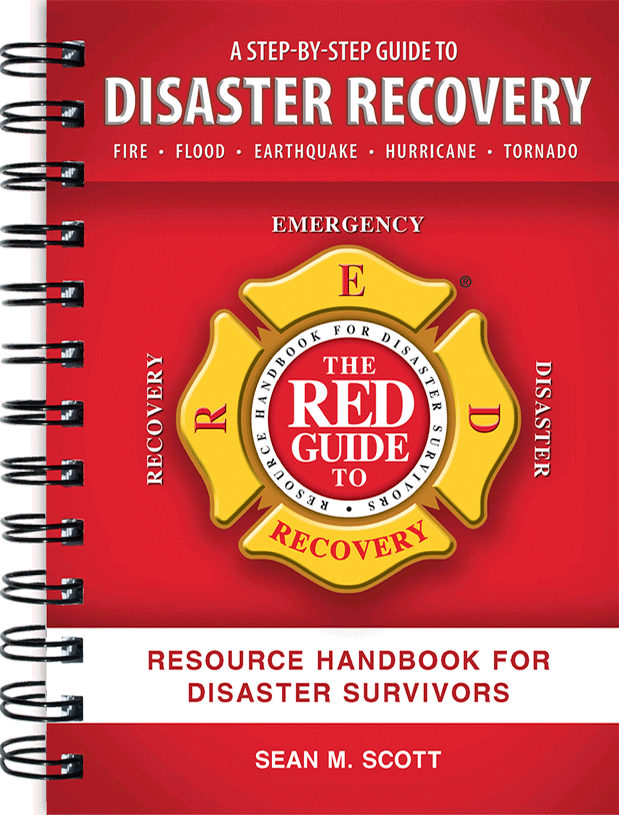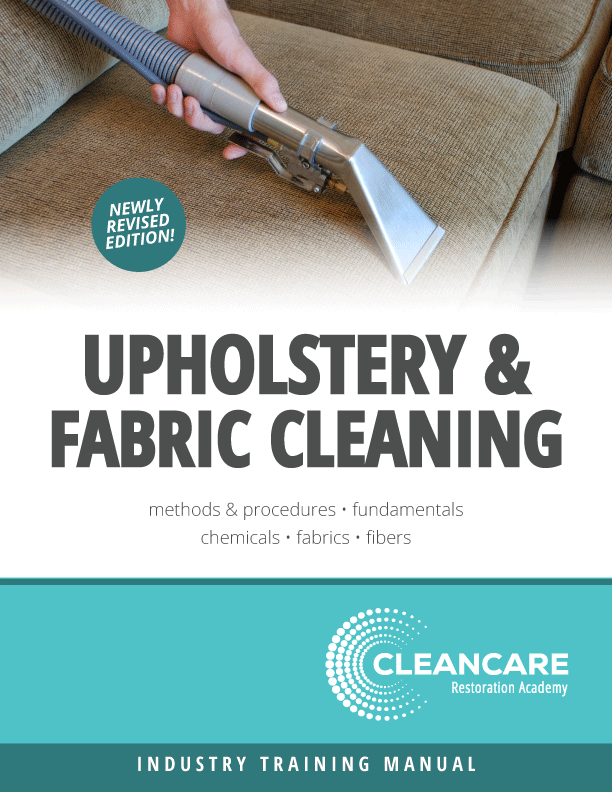Packout = Profit Part II: Making the Change






You’ve grown tired of the paper lists, the data entry discrepancies and the all-around hassle of relying on out-dated methods to handle packouts and inventories for your restoration clients. The obvious solution is one of the content restoration software solutions now available on the market. But how do you choose the right one? Here’s some advice to help you make the right decision and ensure a smooth transition.
The first step is being committed to making the change. Talk to industry peers who have already made the switch and see how they’ve benefited from the change to verify that it’s the right route for you.
“We know we are saving time and money with this approach,” says Scott Williams, a branch manager for Belfor Property Restoration in Abbotsford, British Columbia and user of Assured Packout’s system. “When we present the process to our customers, we demonstrate by doing a side-by-side comparison – listing 10 items using traditional methods and then using a packout system. A properly trained contents person can save 15-25% of the time in listing a box of content. Multiply that by 200 boxes in a five-person home, and the savings to the insurance company is huge indeed.”
Adds Frank Pedeflous, President, Omegasonics: “I think if a company is averaging one packout a month, the software pays for itself in providing a better chain of custody method. There’s also a marketing advantage. Restoration contractors have sold jobs simply based on their ability to provide a more professional report than a competitor.”
Another important factor: getting a clear picture of the features you need. There are software packages that have long implementation plans and others that are more user-friendly and simplified.
“A big feature for me was the pre-populated total loss lists,” says Jordan Callahan, Operations Manager at SERVPRO of Orange/Nederland/Lumberton in Texas. “A lot of times, if we are doing an ‘in-place’ claim, we’ve been able to document the destroyed inventory and produce phenomenal total loss lists for the customer. Having each line item associated with a picture, especially if we are talking about a 100 or 150-page loss list, really helps them to jog their memory and give them peace of mind.”
Another thing Callahan likes is the scalability of his software – it can handle big commercial jobs and single-family homes. It’s a feature Scott Williams also appreciates, along with the certainty he gets when he’s dealing with clients who question the condition of their property.
“Taking hundreds of photos of items on sites that are not ‘linked’ to the content listing resulted in hours of work, in the event we faced an allegation of damages by our staff,’ says Williams. “It is really nice to be able to search quickly through a database linking images to descriptions created on site, to be able to confirm if we are at fault for damage.”
Features are important, especially when you consider that a big step to implementation is getting buy-in from the front-line staff. As Pedeflous notes, employees have to be ready and willing to make the switch.
“Is staff committed to continuous improvement?” he asks. “If they are unwilling to learn technology or evolve, software will be hard to implement.”
As part of his business, Pedeflous offers contents restoration courses, where students learn how to load a job into the system and actually packout a three-bedroom home using the software. Following the simulated packout, he says students pack the job back using software photos and they’re also taught how to import data into office computers.
Pedeflous notes that this hands-on training not only speeds up the learning curve, it also builds trust in the process, as students get to test-drive the software before they have to use it in the field.
So what advice do the professionals have for companies that are thinking about making the switch or on the cusp of implementing packout software into their operations? Take it from Callahan, a fairly new packout software user himself, as his business has only been using it for about 18 months now.
“Follow the data entry path built into the software,” he says. “Don’t try to second-guess the workflow. When we try to get too creative with it, we find it gives us more problems than when we just follow the process.”
Pedeflous recommends making the switch quickly.
“Moving gradually is like pulling a bandage off slowly,” he says. “It still hurts, but the pain lasts longer. There is no reason to delay or prolong the evolution. The software is simple to implement.”
Williams characterizes his company’s transition to contents restoration software as a growth process.
“We looked at all of our processes from a ‘blank sheet’ perspective,” he recalls. “That is, if we had no processes and were starting over, would we continue to do what we were doing? When it came to handling the content inventory process the old way, it was an obvious ‘no.’”
Looking for a reprint of this article?
From high-res PDFs to custom plaques, order your copy today!