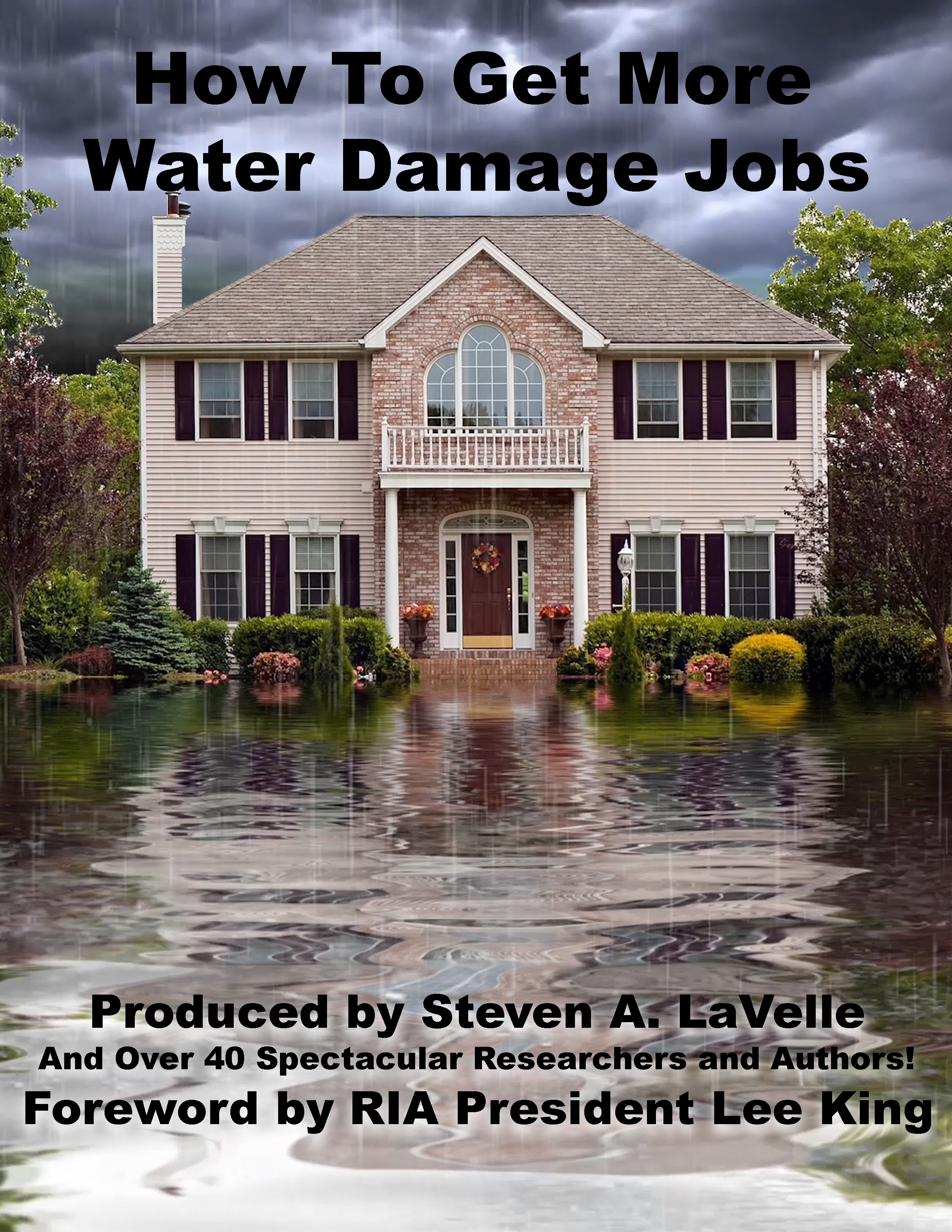How to use Google Business Profile to Drive Leads for your Restoration Company

As you well know, there are a ton of different channels that restoration and cleaning businesses rely on to get leads. Some of those require boots on the ground, dropping off doughnuts and coffee, some take word of mouth referrals and relationship building, while others are a little more ambiguous like those from online channels like search engines or lead gen services. Whether they come from plumbers, roofers, insurance carriers, Google, lead gen services, or property managers, a steady flow of inbound leads means everything to the success of your company. While each of those channels are important in their own regard, today I want to talk to you about an often overlooked and free channel that offers your company a ton of visibility and can drive leads to your restoration or cleaning company.
If you’ve ever tried to get leads from the internet (or hired a third party), then you might have heard of something called the Google Business Profile. No? Then you might know it as Google My Business, Google Business Page, Google Places, or Google + Local. Either way, there's a good chance that at some point it’s come across your radar. Most companies that I speak with have heard of it and have gone through the motions of claiming their profile, getting a couple reviews, and then never giving it a second thought - much like a New Year’s Resolution to get healthy right? And that used to be just fine, since most just leaned on SEO, lead gen, and PPC to drive leads to their business..
But, as it usually goes with Google, things change rapidly. In fact, there were just about 4,500 algorithm updates in 2020 alone! One such Google algorithm update in late 2021 the largest of its kind since 2017, known as “The Vicinity Update” - affected the Google Maps and Local search rankings significantly. Oh, and by the way, the new update meant that Google My Business was now to be known as Google Business Profile for those keeping score.
This update created major issues for some, including Google Business Profiles being suspended, their precious Google reviews disappearing, services automatically getting changed, and some even seeing their businesses get wiped out from showing in the maps and organic sections. If you were someone who relied on SEO or Google Business Profile to drive leads (as you well should be) then you were left with a lot of frustration and more questions than answers. However, like I mentioned before, despite all of the problems that this update caused for some, a lot more opportunities were born; making the Google Business Profile for your Restoration or Cleaning Company one of the most important digital marketing channels for driving leads, boosting not just your maps rankings (the Holy Grail of visibility for service-based businesses) but also your organic rankings. So pay extra attention to this if you’re currently investing in SEO.
Aiming at Spam, Htting Your Business
Like most updates, the Vicinity Update aimed to help eliminate spam profiles and enhance user experience by penalizing businesses who were gaining the system by not following Google’s strict guidelines. The update also added a lot of new features including free call tracking, direct messaging, and more user friendly ways to manage your profile. Oh and like I said above, if you are currently investing in SEO to rank in the organic section, then your Google Business Profile holds more weight on those organic rankings now, too.
Before this update, most people treated their Google Business Profile like a pesky New Year's resolution in March, an afterthought. Most companies would check the box by verifying their profile, fill out the basic business information, and then maybe had some family members or employees leave some reviews. If that sounds like you, then you are in the same boat as most people who used that channel in the past. But, if you want to drive leads to your Restoration Business in 2023, then you need to start leveraging your Google Business Profile the right way to stay on top of your competition and take over the maps and organic sections in your service area.
An Action Plan
If this sounds good to you, then get a pen and paper ready because below I will walk you through some of the Google Business Profile best practices that we follow to help our clients that you should be doing as well to drive more leads for your business.
First, claim and verify your Google Business Profile. Add links to your Google Business Profile on your website and social media channels. Then optimize your Google Business Profile. Make sure to read and strictly follow Google’s guidelines for Business Profiles.
This includes using the correct legal business name, address. and phone number. If you don’t serve customers at your location then click that option in the address section and you can set a service area. FYI, Google does not verify P.O. boxes or virtual office addresses. To combat spam companies, they’re even requiring video verification in some cases. Trust me, this is a good thing for those of you who are doing it right
You need to be sure to add the proper media including your logo, cover photo, and as many pictures of your company, jobs, and team as you see fit. Be sure to include pictures of your storefront if you have it, as well as a photo of your storefront from the street showing adjacent businesses. Don't forget to turn on messaging and call tracking. This is a great feature to track ROI and stay on top of lead follow-up.
Fill out your bio to tell people what you do and how you help. Add your service area and include all cities and locations. Google allows you to input as many cities as you need. If you allow customers to visit your business, then put in your address. If not you can check the box that says you are service only. Add your business hours
Add photos and updates frequently. Google’s AI is capable of scanning photos and determining the content, location they were taken, and keywords that are relevant to the photo. This can give your local search rankings a nice boost if used properly. For instance, if you upload a photo of a water damage job in a certain city then it may help you rank for that service in that location.
Google Business Profile has an “Posts” capability. You can post updates for your business there with descriptive captions, like the AI scanning photos, Google will do the same for these posts and may help boost your rankings when properly linked internally and externally. Use this like you would social media, you won’t regret it. We are posting multiple times per week for our clients while linking to their websites and we have seen a nice increase in organic ranks in traffic and Maps.
Get Reviews
Reviews are powerful and are still regarded as one of the top ranking factors for your business. Consistency is key. Make sure you have a perpetual flow of reviews coming to your business. Google would rather see you get 2-3 reviews per month vs getting 10 in one month and never getting another.
A good way to get customers to leave a Google review is to ask immediately upon finishing a job. Text customers, email them, send them a postcard and call It'll be worth it to get a review. Connect your reviews to your website to showcase them and help potential customers make their buying decisions.
Make sure you respond to reviews. Google checks to see your responses, whether good or bad. Make sure you show how much a review means to your business by responding to all of them. If you want a little more juice out of your reviews then have your customers detail the work you did for them and upload photos of the job.
Even though things change frequently in the digital marketing world, being present in your business’ marketing methods will help you have a leg up on your competition. If you aren’t, then I guess you can watch your competition continue to push forward while you are still at the starting line like Blockbuster did when Netflix came around.
Looking for a reprint of this article?
From high-res PDFs to custom plaques, order your copy today!